I was recently deploying a SSIS project to another server recently and I encountered the following error:
Microsoft Visual Studio
——————————
Cannot process request because the process (114328) has exited.
I searched on the web to find out what could be causing this error. Project opened on my development machine executed flawlessly. Of course, we cannot use my development machine as an execution server , so I had to find the answer.
When we create a SSIS project in SSDT/Visual Studio 2017, the deployment target server is set to SQL Server 2017. I hadn’t change it when I created the project and was tryin to execute a package on SSIS 2016…this was my mistake.

I simply set the Deployment Target Server (right-click on the SSIS project à Configuration Properties) of my dev machine SSIS project to SQL Server 2016 and the issue was gone!
Simple things like that sometimes make us loose lots of valuable time! Hopefully this article will help some of you as the error message I got was not really helpful.
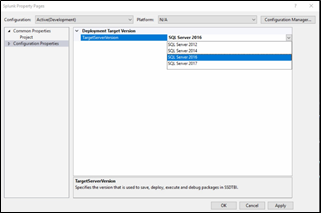
Leave a comment